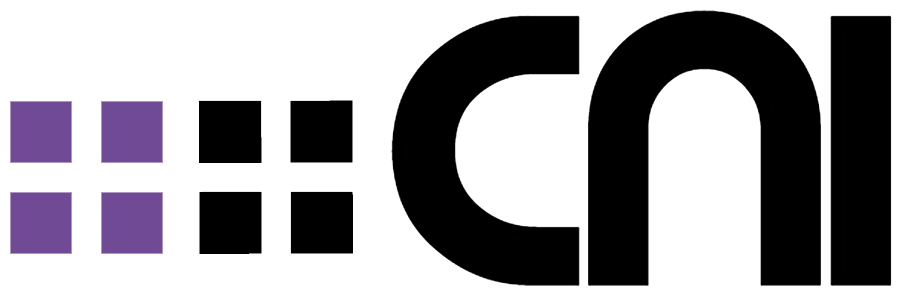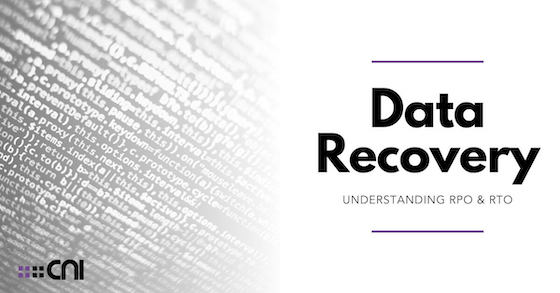How backing up your company’s data can save your business
There are so many innovative ways businesses can discover to safely store data without having piles and piles of paper. It’s more important than ever to have data backed up. But why is it so important? How easy is it to restore files? What are the implications of data loss, and can it be mitigated? Not sure where to start securing your data? CNI can help take the stress out of security.
Backups are so crucial to an organization’s continuity. We cannot tell you how many stories we have read where a major catastrophe could have been avoided if the organization had a good backup. Toy Story 2 was famously almost lost, which would have resulted in a net loss of 20 to 30 years of work. It was only saved by the fact that someone had secretly been backing up the film almost accidentally, which ultimately saved the film and probably the entire company. According to a recent Carnegie-Mellon University report, hard drive failures affect up to 13 percent of all personal computer users yearly. And yet surveys show almost half of users do not back up their data.
Besides random hard drive failure, you can also become the victim of “data kidnapping,” known as ransomware. That’s when a hacker puts a virus on the machine that encrypts your data, making it worthless. You may have to pay a ransom for the hacker to unencrypt your data without guaranteeing that they will do so if you pay. This is less of a worry if you have a current data backup. You can clear your hard drive and restore it to your latest backup.
However, this doesn’t answer what happens when you lose that data. We don’t have to tell you that your entire business can come to a screeching halt. However, there are a few concepts that we need to clarify.
Recovery Time Objective
When speaking of backing up and restoring your data, there are two terms many of us need to understand for an effective solution: RTO and RPO.
“RTO, or recovery time objective, refers to how much Downtime Tolerance: How long an application can be non-operational without hurting business. The importance of swift action, as your company’s fate may depend on a smooth continuity plan. Learn how to conduct an all-inclusive review. your disaster recovery process. This will reduce employee irritation, customer anger, and loss of business. Businesses lose more than time – they lose opportunities and revenue. Recovery Time Objective (RTO) is more than just the time it takes to restore function after an incident. It should also include the actions necessary to resume operations. IT must take to restore the application and its data. If IT has invested in failover. If high-priority applications are given special services, users can confidently define their RTO in mere seconds. (IT must still restore data since the application processes in the cloud, despite being in an on-premises environment, IT can take the time it needs.).”
You want a low RTO. However, getting to that point takes skill, expertise, and an extremely personal touch. Each business is unique, and the way you store information and what software you use to access said information is sometimes different. The process by which you recover your information needs to be handled by a professional IT team, which is where we come in, but first, we have one other term to deal with.
Recovery Point Objective
RPO stands for Recovery Point Objective, which refers to the maximum amount of data lost before a business is seriously impacted. It also helps to determine the ideal time interval between data backups to avoid serious financial repercussions in a disaster. By leveraging RPOs, you can determine the most suitable frequency of data backups for your enterprise.
RPO is an essential metric because each business has to set the parameters to inform our IT specialists on how best to set up the recovery system. With this, certain aspects of a high-turnover business might gain more money than needed. It’s essential to identify these “choke points” in data and to make sure that they’re being updated at a consistent rate. This has a few different levels, so let’s explain that quickly.
Application Tiers
Tier-1: Mission-critical applications that require an RTPO of less than 15 minutes.
Tier-2: Business-critical applications that require an RTO of 2 hours and RPO of 4 hours.
Tier-3: Non-critical applications that require an RTO of 4 hours and an RPO of 24 hours.
It’s essential to identify what tier your applications belong to so that you can figure out a system to get things back online as efficiently as possible without squandering time. The tier that doesn’t need immediate attention. Part of IT is the strategy. Sometimes, the most effective system requires hard work, planning, and training rather than a simple fix-all piece of software or hardware. It’s important to remember that you should consult with CNI or your IT team to ensure that you are identifying systems correctly.
Next Steps
Here are a few quick steps to save yourself a significant headache in the future. Source
- Double-check your backup solution.
- Backup parameters are essential, and looking for a dependable solution that affords you multiple versions and a retention plan reaching back at least 90 days is the best option. Simultaneously, consider increasing the number of snapshots of mission-critical data.
- Refine your processes.
- Although you may have a backup schedule and data measures, you cannot guarantee a seamless recovery process. Several aspects must be considered, from inadequate hardware to team members lacking knowledge of the recovery process. Ignoring these details could be detrimental, so having a contingency plan is pertinent. Lengthened recovery time, so contemplate reviewing and fine-tuning your methods beforehand.
- Since keeping more snapshots and versions demands more storage space and capacity, it also requires more expenditure. Consider keeping some versions on local storage to cut costs.
- Have a disaster recovery plan in place.
- It’s not enough to have backups only; create a well-considered DR plan and include all possible disaster scenarios. Think about the worst-case scenarios and be prepared for them.
Backing up systems/data is quintessential, but having an off-site backup is also crucial. You want a Tier 3 SSAE/SOC-certified data center with 99.999% uptime and multiple redundancies. We can help you pick such a service, and if you accidentally delete something, we can get it back. Furthermore, if your computer dies, we can resurrect it from the last backup. You’re getting the best service imaginable for this scenario, with some of the brightest experts in the field working today. Get started with CNI’s world-class IT service today.